Toolbar
The toolbar in Sketch contains all the tools you need to create your design. The default setup—seen below, contains tools that will insert layers, edit shapes, and organize your document.

The first item on the left, is the Insert pop-up menu. Any item you select here will draw a new layer while the Group and Ungroup items used for organizing your Layer List.
Create Symbol allows you to convert the selected layer or group into a Symbol.
The Zoom buttons let you see more or less of your document depending on the zoom level, which is indicated by a percentage under the icon.
Following that are four of the editing controls that allow you to manipulate your selected shape. Mask and Scale also become active when a shape is selected, and these tools will allow you to clip layers to shapes, and resize them respectively.
The next set of four icons are the boolean operations which are used to combine shapes.
Forward and Backward are also used for organizing your document. Mirror allows you to view your design on the web or iOS device, whilst Cloud will display the contents of your document, if uploaded. The View pop-up menu allows you to show and hide visual aids that can be used when working with complex documents. And finally, the Export button will let you export your assets.
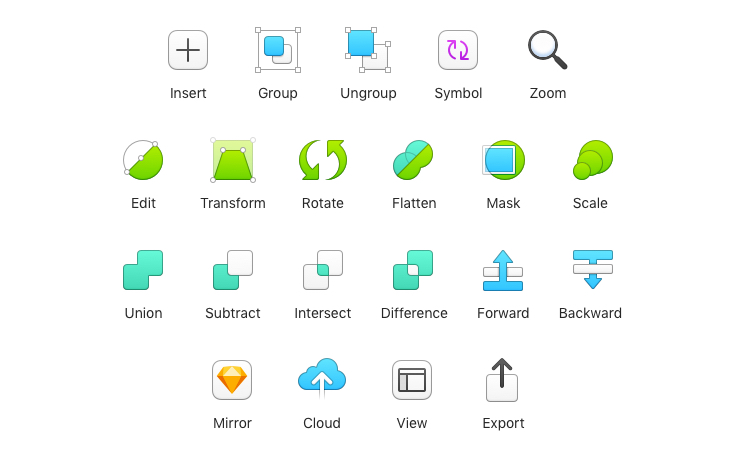
These are just a handful of tools that Sketch offers. By Control-clicking and choosing “Customize Toolbar…” from the shortcut menu you can create your own toolbar layout.
