I want to change the email address in my License
When you purchase a Sketch License Key, an email address is required. That email address can be used to access the License Manager.
If you would like to change the email address linked to your License Key, please contact Customer Support and provide the following info:
-
The email address currently linked to your License Key.
-
The new email address you would like to link to your License Key.
-
The Order ID from your original purchase of Sketch. This is a code starting with ‘BOH’ that you’ll find at the top of your invoice.
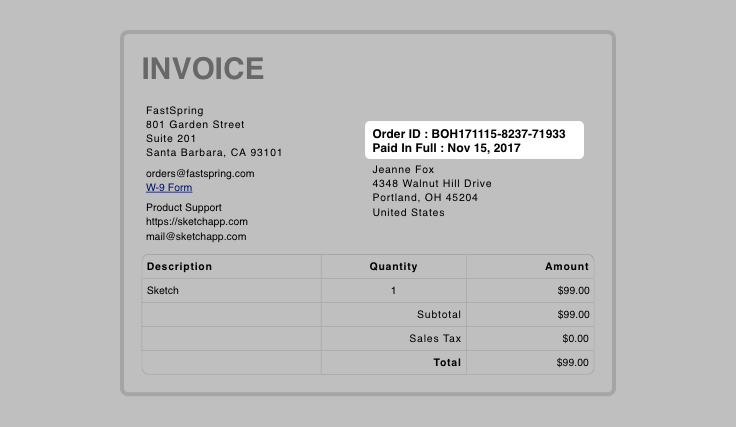
- The last four figures of the Credit Card you used for purchasing. If you didn’t pay by Credit Card or if you used Alipay, PayPal or Amazon, please let us know the exact date of purchase or an approximate date and the first and last name used during the purchase process.
Please note, in order to change the email address linked to your License Key you must provide the details of your original purchase of Sketch — We cannot accept the Order ID or billing details for renewals or additional seat orders.
If you originally purchased Sketch through the Mac App Store please provide us with your App Store receipt.
Once we have confirmed your information a member of our customer support staff will make the change.